In the first case WxGuiTesting is just fronting for CppUnit. You can use the UnitTestApp.cpp from the sample directory for your testrunner and write ordinary CppUnit test suites, registering them in the usual way, or you could just ignore WxGuiTesting altogether.
The other categories require WxGuiTesting to provide a wxWidgets application environment to run the test cases. Copy CppTextTestApp.cpp from the sample directory to your project and comment/uncomment the various statments according to your needs.
CppUnit is designed to run short test cases which abort immediately on any failed test. This can be a bit limiting, particularly when using a test for diagnosing a problem. It's therefore advisable to write a lot of short test cases instead of a few big ones: More gets tested that way.
setUp() and destroys them in tearDown(). Each test-case uses either direct calls on a component's functions (like in the simple unit testing above) or uses wxTst::WxGuiTestEventSimulationHelper to send events to it.Be sure to leave the line
MyApp* myApp = new MyApp ();
Write some test classes. Each test header file will need
#include <cppunit/extensions/HelperMacros.h>
class TestSuite : public CppUnit::TestFixture { CPPUNIT_TEST_SUITE( TestSuite ); CPPUNIT_TEST( testCase1 ); CPPUNIT_TEST( testCase2 ); //And so on for every test case member function CPPUNIT_TEST_SUITE_END(); public: virtual void setUp(); virtual void tearDown(); void testCase1(); void testCase2(); };
#include <wxGuiTest/wxGuiTestHelper.h> #include <wxGuiTest/wxGuiTestEventSimulationHelper.h> #include <wxGuiTest/wxGuiTestTempInteractive.h>
#include <wxGuiTest/wxGuiTestTempInteractive.h>
#include <wxGuiTest/swCRCapture.h>
CPPUNIT_TEST_SUITE_NAMED_REGISTRATION( TestSuite, "WxGuiTest" );
The classes and test case functions can be named anything you like, and you can have as many test cases as you need. setUp() and tearDown() are mandatory member functions which are called before and after each test case respectively to prepare the fixture for testing and to clean it up afterwards. If you're testing a whole app, they needn't do anything... and may cause trouble if they do.
USE_WXGUITESTING in the compiler command line (add it to CXXFLAGS or something similar in your Makefile. This macro is used to redefine IMPLEMENT_APP() so that the test runner is in control for testing a whole application. You can use it to toggle other test features in your code, as we'll see.
For testing a whole application, your wxApp class (the one with OnInit()) must be derived from swTst::WxGuiTestApp, like this:
#ifdef USE_WXGUITESTING #include <wxGuiTest/wxGuiTestApp.h> class MyApp : public swTst::WxGuiTestApp #else #include <wx/app.h> class MyApp : public wxApp #endif
#include <wx/wx.h> #ifdef USE_WXGUITESTING #include <wxGuiTest/wxGuiTestHelper.h> #endif IMPLEMENT_APP(MyApp)
Obviously, its code must be included in the build, and you'll uncomment the
MyApp* myApp = new MyApp ();
Otherwise, everything else is the same as for complex unit testing.
Create a target in your build environment for your test and you're ready to go!
After capturing, your capture test case file foo.cpp will have a new version, foo.cpp.cr1 (the number increments every time you run capture). You can rename the foo.cpp to something else (you'll want to name it back before running capture again!) and rename foo.cpp.cr1 (or whichever) to foo.cpp and recompile. (Alternatively, you could just rename foo.cpp.cr1 to something else, like replay.cpp and create a new build target for that.) That's now a regression test replaying your capture. Cool, huh?
CppUnit is designed to abort the test case when an assert fails. This means that you want to write test cases where each of the tests is dependent on the ones before it. Independent tests should be separated into multiple test cases. The problem here is that Capture isn't smart enough to do that, so you have to break up the single test case after you've completed a capture.
USE_WXGUITESTING macro is a useful test since you have to define it anyway: #ifndef USE_WXGUITESTING msgDlg.ShowModal(); #endif
Every time you visit the menu, capture redeclares topFrame and menuBar, so recompiling will produce a bunch of errors. This isn't necessarily bad, because it makes it easier to start a new test case (see the next item).
If you don't disable dialog boxes and popups, the capture function will record events for them... but the resulting test won't be able to see them, so it will fail.
A side effect of the fact that the application is created by the test framework which in turn runs your application under test-runner control is that the application name defaults to "bla" (hard-coded in InitWxGuiTestSetUp.cpp, line 104. If this matters to you, set it in your app's OnInit() function, perhaps guarded by
#ifdef USE_WXGUITESTING.
When you have a bunch of dialog boxes with similar controls on them, Capture seems always to use the first one it finds. You'll have to figure out what is the right one in each case in the capture file and hand-correct it.
Note that capture results may not be portable. For example, in wxMac and wxWin32, menu names may include a '&' to indicate which letter-key is used to select the item from the keyboard, while in wxGTK a '_' is used for the same purpose. You can see one way to get around this in the sample.
There's an interesting side effect on wxGTK when testing a whole application: The CppUnit CompilerOutputter won't write to std::cerr. Use std::cout instead. This doesn't appear to affect unit testing.
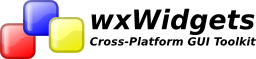
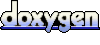 1.5.5
1.5.5